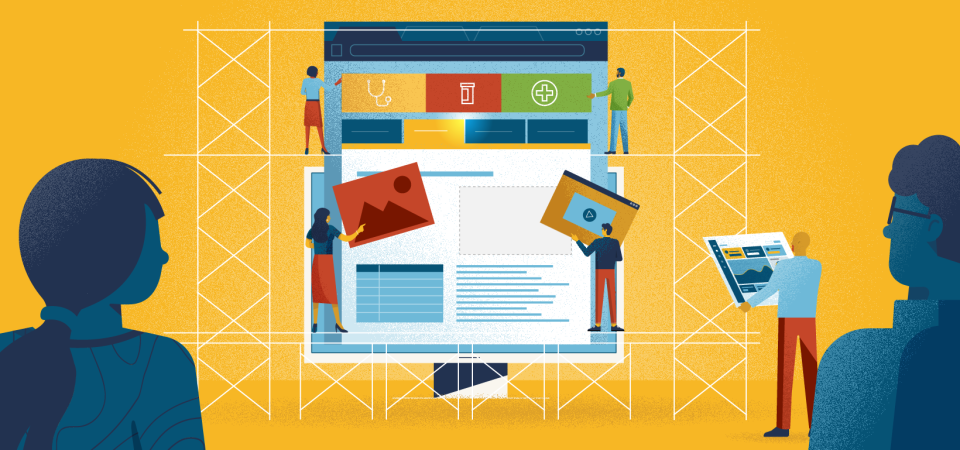Videos are an increasingly popular and effective way to communicate vital benefits information. But before getting started with the fun part, actually creating the video, there are four considerations you should keep in mind to ensure you’re not wasting time and effort.

1. Host the Video on a Video Hosting Service
There are platforms dedicated to streaming video properly. So it’s better to use their video players and streaming tech than trying to handle it all yourself. Take bandwidth requirements for example. Uploading the video directly to your site means that you (or your IT team) are responsible for making sure there’s enough storage and bandwidth on your servers to handle everyone at your company trying to watch the video. Videos tend to be large files and each time someone watches it there’ll be a demand on your network to carry that data to their device. So a single 100MB video, delivered to 1000 people only once (small for typical web traffic) is nearly 100GB of total bandwidth. Now consider how many times a single person would view the video, multiplied by the total number of videos, the demands could quickly get out of hand. Who needs that kind of headache?
Plus, video hosting services handle the nuances of compression and quality settings, optimizing your videos for various devices.
So instead of uploading into your benefits site, host on a video streaming platform and then embed the video on the relevant page using the hosting service’s provided embed code. We recommend embedding on the page and not simply linking to the video on the external platform so that employees can watch the video without leaving the page, ensuring a streamlined user experience.

2. Confirm with Your IT Team Which Platforms are Allowed
Affordable video hosting options are not going to work if they’re blocked by your company’s firewall. For example, Vimeo is sometimes classified as an entertainment platform and your internal benefits videos should never be available to the public; that crosses YouTube out as well. Instead, we recommend video hosting services like Wistia; although you’ll want to keep in mind the number and length of the videos as costs scale based on usage.
Using Gallup’s map of the employee journey as a starting point, let’s see how videos can enhance the employee experience at four key stages.

3. Check the Platform’s Features
Does the video hosting service offer analytics, chapters within the player, and privacy settings like locking down the video to only play on the benefits website’s URL? It’s best to know what limitations, or opportunities, the platform offers upfront, so you can make the best use of their features with a fully optimized video.

4. Check the Video Resolution Requirements
Knowing where your video will most likely be viewed – desktop, tablet, or mobile – tells you how large your video’s resolution needs to be. This is an important consideration if there is a chance it might be played full screen on a large monitor. Furthermore, if there is a possibility the video might be played during an in-person gathering like new employee orientation, you’ll want to know that as well to make sure your video looks great however and wherever it’s presented.