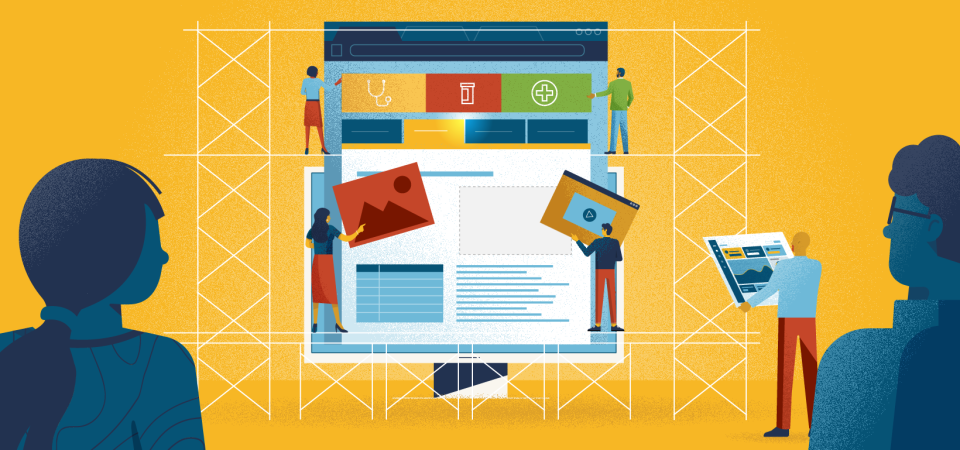Choosing the right intranet software doesn’t have to be stressful if you have a streamlined, visual way of evaluating your options. It’s as easy as A, B, C.
Intranets Don’t Have to be Bad
Back in the 1990s companies were taking their first steps into digital transformation. So they deployed on-premises intranet software that was helpful to IT, HR, and employees alike. However, these systems suffered from neglect as Software-as-a-Service (SaaS) solutions became more popular in the early 2000s. This led to intranets earning a bad reputation for being notoriously user-unfriendly, and typically not well-suited for deskless workers or mobile devices. Plus updating the software can take a long time making them obsolete within a few years of launch. Chief Marketing Officer at Dynamic Signal, Joelle Kaufman writes,
“…today’s intranets cannot adapt rapidly to the needs of the 21st-century worker, and they’re being stretched way beyond their original intended purposes.”
But the promise of a well-functioning intranet is still attainable. The right solution, when properly implemented, can increase employee engagement and improve productivity.
“Improved communication and collaboration through social technologies could raise the productivity of interaction workers by 20 to 25 percent.”
– McKinsey
This was the goal when we were asked recently to help a national brand evaluate options to replace their existing intranet. Switching intranet software seemed like a daunting task since it plays such a pivotal role in the success of their business. It was important to choose a platform that helped them communicate effectively with employees through rich, engaging content. The new intranet should reflect and encourage interactions that strengthen the community and provide new opportunities for building connections. It should be a hub that allows members to participate in meaningful ways with the company as well as via specific interest groups within the organization.
No pressure.
Our ABC Process for Finding the Perfect Intranet
Thankfully we had an approach that broke the decision process into 3 stages:
- Articulate – We created a set of criteria that the new intranet needed to fulfill based on the needs of all stakeholders.
- Benchmark – We measured how their current platform performed in each criterion. Spoiler? Not so well or they wouldn’t have been in the market for a new one. But this stage crystallized those deficiencies into useful metrics devoid of emotion or bias.
- Compare – We evaluated how other options stacked up against the incumbent.
“Understanding what business requirements you have and features users need from an intranet will influence which vendors and solutions are worth your consideration.”
– Siv Rauv, Elcom
Articulate
To create the criteria for our client’s perfect intranet we first had to figure out who the important stakeholders were and what exactly they wanted from the software. Through initial interviews, we discovered the main constituents were:
- HR – they provided the communication features that the HR department needed to properly keep the employees informed and connected.
- IT – they provided the technological needs that would keep the platform secure and maintained.
From there we dug into what the vital communication needs were. The result was a prioritized list of features that any intranet solution would need to address to be considered by our client. These requirements fell under 5 categories:
- Deal-breakers – the non-negotiables that would disqualify any solution, even if they performed well in other criteria. Features like being mobile-friendly, searchable, and easy to maintain relevant content.
- Technical requirements – Features like a Single-Sign-On (SSO) and back-end integrations with services like Box, SAP, and Office 365.
Specific App integrations – These were third-party services that our client’s employees found most useful. - UX features – These included functionality that made the intranet more user-friendly to the employees. Like being able to customize the interface with company branding, schedule announcements, and allow workers to personalize their experience with the software through subscriptions to relevant topics.
- Engagement potential – These were features that would encourage employees to use the intranet regularly. For example, a sortable news feed and meaningful information about internal resource groups.
Benchmark
So how did our client’s old intranet perform? It should come as no surprise the current system was lacking in several aspects. A few of the many issues that came to light were:
- The interface was not intuitive. Workers found it hard to find the relevant benefits, training, or payroll information
- Content was hard to manage. News and announcements required the help of IT to push out. So whenever there were crises, like say in a global pandemic, management couldn’t relay valuable content quickly and efficiently through a single platform.
- It didn’t reach everyone. Pushing out updates to all employees required more direct forms of communication (sometimes even in-person meetings) as updates sometimes would not reach every department, especially if they were away from their desks.
Compare
With a prioritized list of the most desirable features in hand, we quickly whittled the field of intranet platforms down to 20 semi-finalists. Knowing exactly what to look for in their specifications documents made this a streamlined process. There were plenty of good options with impressive features. But if they couldn’t check the relevant boxes on our client’s list, we didn’t include them, saving us valuable time in the process. When we tallied the results we were left with three finalists with similarly high scores: Simpplr, Igloo, and Interact.
We test-drove each of the finalists, taking demos and speaking to their personnel to come up with our final recommendations:
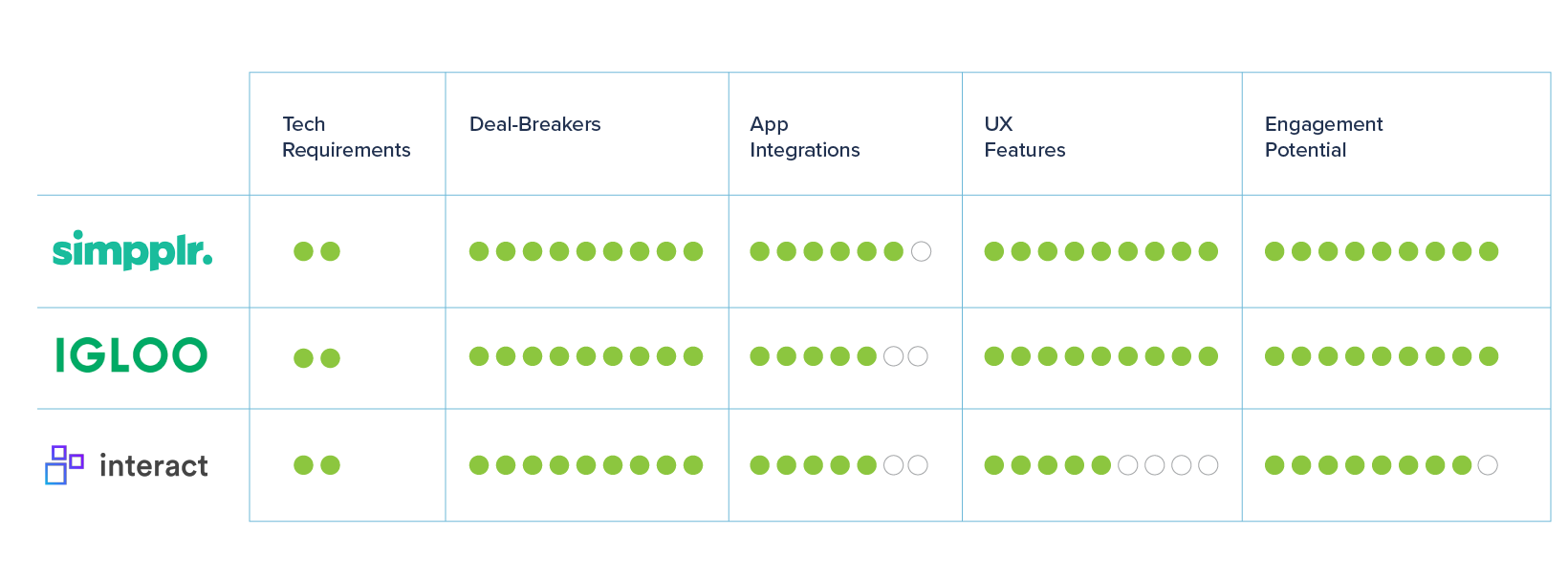
As you can see, the differences among the finalists were minor. But visualizing the comparison like this made it easier to discuss what features were most important. To try and differentiate the options further we created a color-coding system to rate each platform’s performance in our client’s metrics. So each finalist’s feature set was rated on whether they met the requirements by either :
- native functionality OR integrations/add-ons
- native functionality ONLY
- native functionality PLUS additional features
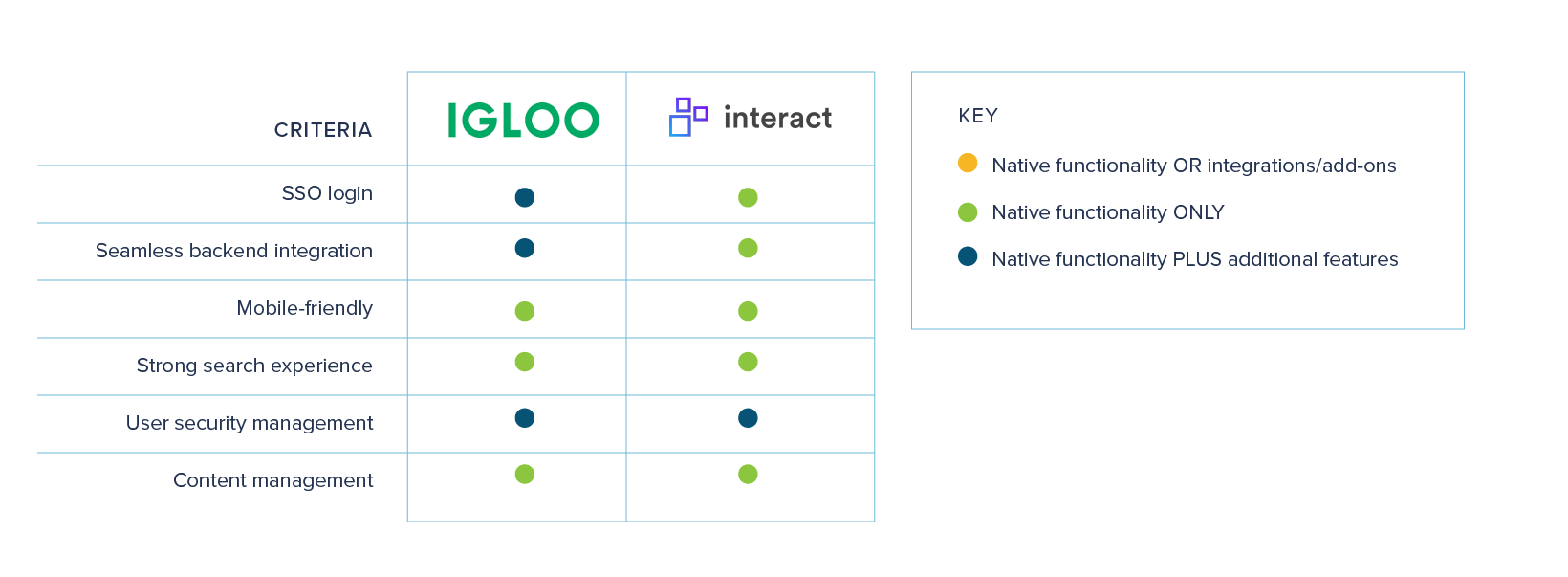
Conclusion
Replacing an existing intranet software is a daunting task. Enterprise software is expensive and often hard to implement. So it’s understandable if you’re reluctant to invest that time and expense again. But the benefits of having a way for employees to find important information and communicate with each other go beyond the bottom line. It’s a reflection of your commitment to creating a robust corporate culture. And building an engaging employee experience, especially one that’s deployed digitally, is fast becoming a necessity for competitive workplaces.
Let us know if this is something you or your client is interested in. Because our ABC process, where we interview key stakeholders, prioritize a list of requirements, then visualize the way each option stacks up, makes the decision process manageable and stress-free.
References
The End of the Intranet – January 30, 2019, By Joelle Kaufman, ViewPoints
Best Employee Intranet Software – G2
7 Reasons Why Your Intranet Isn’t For Internal Communications – Charong Chow, Socialchorus blog
What is an Intranet and Is It Still Relevant to Your Organization? – Charong Chow, Socialchorus blog
How to Evaluate & Choose the Best Intranet Software – by Siv Rauv, Elcom
The social economy: Unlocking value and productivity through social technologies – McKinsey