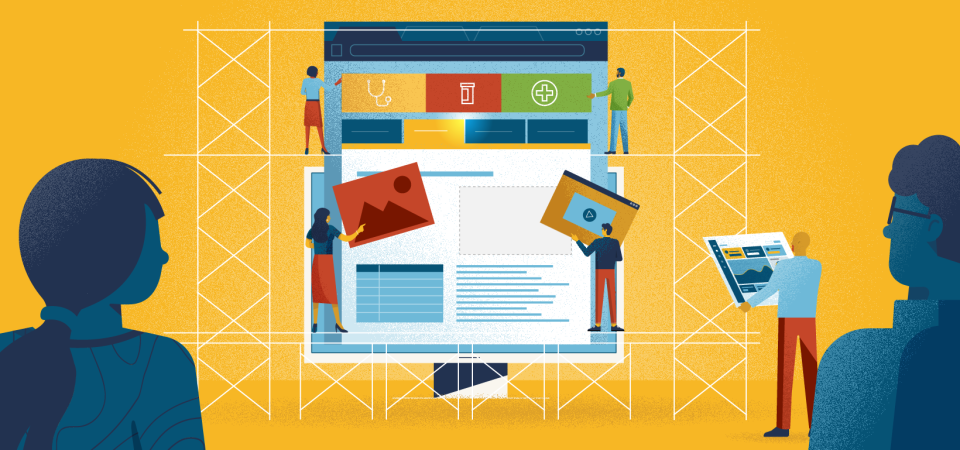If employers want to get the most out of their benefits microsite, they need to think of it as a resource their employees need year-round and not just during open enrollment.
As we’ve written about before, savvy employers have noticed a shift in how their employees use benefits information and are retooling their microsites with features that help workers navigate and understand the content easier.
Here are 4 ways we’ve helped HR communications teams optimize their microsites.
1. Implement and check Your Analytics
If you’ve never dealt with analytics before this might seem like a daunting task. But think of it as high-tech listening. You’re anonymously eavesdropping on your visitors to see how you can make the site a better resource for them. Properly implemented analytics will let you listen to what keywords they’re searching for, what pages they’re reading, or documents they’re downloading so you know what’s working and what information is missing.
In fact, we value analytics so much that we built a proprietary Analytics Dashboard that works with all our new microsites. With it, our partners’ clients can easily parse the hard-to-understand Google tracking data to respond to their employees’ needs.

2. Focus on Life Events
It’s common for benefits materials to use industry-based categories that seem intuitive to writers and HR professionals. But this ignores a crucial way in which people think about their benefits; through life events. During open enrollment, grouping all the medical, caregiving, and time-off policies on their own pages make sense. But in the event of a pandemic or sudden illness, employees need to access all of those benefits at once, so it’d be more efficient for them to have a single page with all the relevant details instead of having to manage multiple tabs. So we recommend creating pages that curate relevant benefits content centered around key life events and have those easily accessible from the main navigation or a chat interface. If, for example, a worker’s baby goes ill, the information they need might be buried under the heading Health & Insurance, but it would be easier to get it under the heading “Parenting support” or “Baby care”.
In fact, we recently built a custom chat interface that uses these kinds of conversational questions to guide visitors to the content they need.
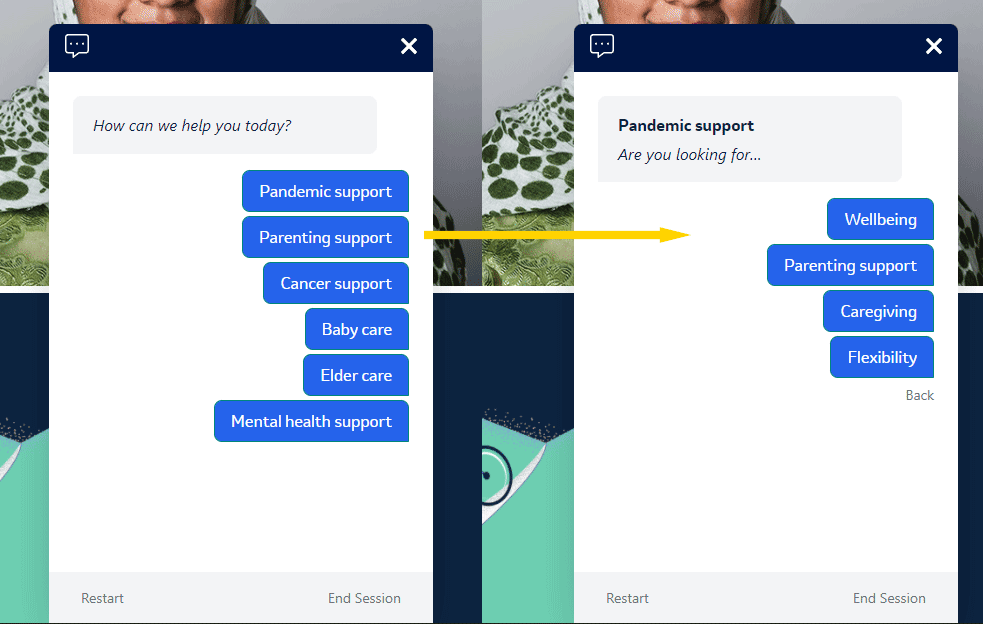
3. Make Documents Searchable
A standard way of dealing with the volume of information that needs to be stored on a microsite is to use the pdfs supplied by the various vendors. One downside of this is that the textual information within pdfs is not typically indexable. This means if an employee searches on the microsite for something that’s only mentioned in a pdf, it won’t show up in the search results. That’s why we created our own Hound Search engine. So now our partners’ client’s microsites return search results that are more accurate and cause less frustration for their employees.
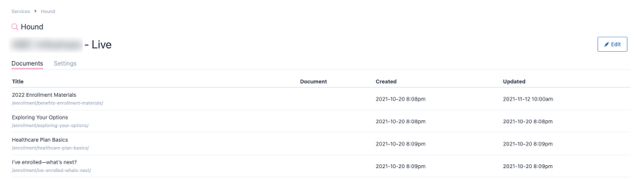
4. Put a Link on HR’s Email Signature
And finally, this is a simple, consistent reminder of where to find benefits information. Employees know they need the benefits information, but forget it’s there. Since you can’t rely on everyone creating a bookmark for the microsite, putting a link to it in HR’s email signature provides a consistent reminder that the information is always within reach.