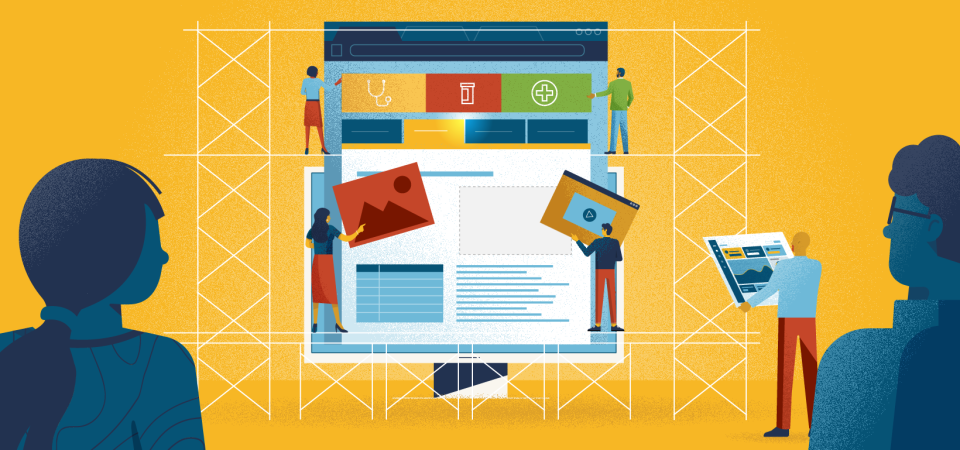Not ready for AI? With a chat-like navigation tool, your clients can still leverage the benefits of a chatbot on your benefits microsite, without all the downsides.
What’s the Problem?
Navigating through countless pages, and pdfs, of benefits materials, is overwhelming for employees. Especially if they’re trying to find important plan details or changes because of a stressful life event (I dunno, say, like a pandemic?).
Why not use an HR Chatbot?
First, let’s define what an HR chatbot is. It refers to a piece of software, usually delivered through a chat interface, that uses natural language processing (NLP) and machine learning to perform HR tasks. What makes it so attractive is that you can automate several HR tasks while still giving employees a seamless, human-like experience.
Much has already been written on the benefits of using HR chatbots. But the catch is that these kinds of AI-based tools are difficult to implement well. They take a tremendous amount of time to build and implement properly. Take, for example, a chatbot deployed to answer employees’ benefits questions, which is one of the simpler use cases for HR chatbots. in order for that chatbot to return relevant answers to employees’ questions, it needs to have a solid database of all plan details, which needs to be sourced and properly organized by HR before launch. Then, after implementation, it takes a while for the machine to learn how to answer natural language questions correctly, during which time employees are frustrated by bad search results and dead ends.
So, How is a Chat-like Experience Different?
Limiting the scope of the tool to content navigation within a company’s benefits microsite eliminates the downsides of an AI-powered chatbot while still capitalizing on the usefulness of the chat interface.
What we’ve built is essentially a decision tree that quickly guides users to the benefits content they need. Wrapping it in a chat-like interface makes using it feel more fluid and intuitive than traditional navigation or search tools. To do this we use conversational questions based on key life events, not industry jargon. So visitors are greeted with a friendly “How can I help?” and options like “Baby care” or “Parent support” etc. Then each stage of the filtering process is treated like a casual Q&A chat between the visitor and the content, hopefully ending on the relevant page.
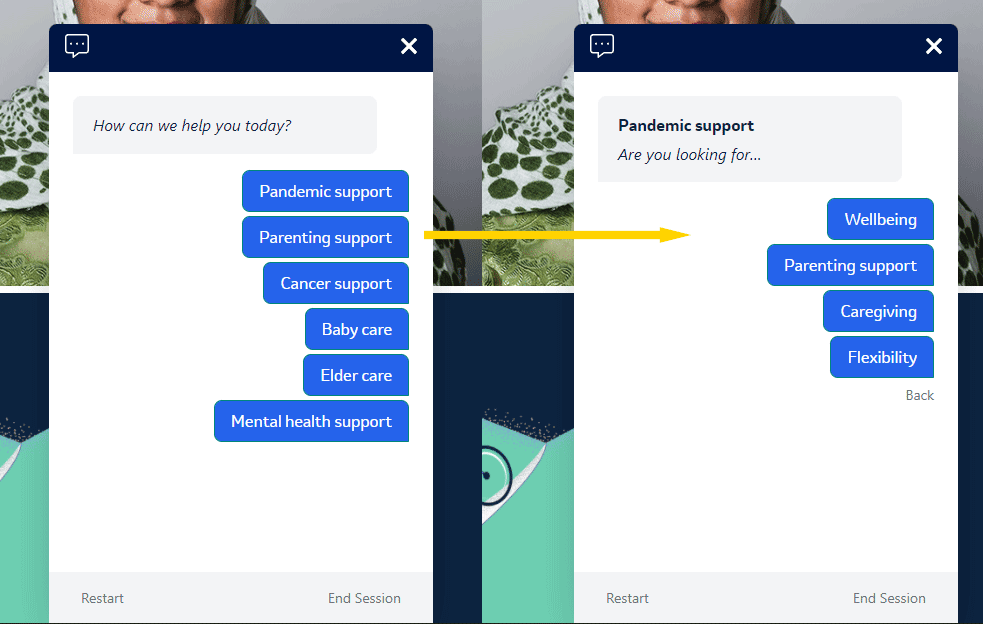
If the employee doesn’t find what they need, they’re greeted with a simple sentiment survey. This lets HR know what content is missing from the microsite, allowing them to improve the experience of using the microsite over time
It doesn’t replace search or menu navigation though. It supports them, sitting unobtrusively at the bottom of the page ready to help when needed. Plus it’s Plug-and-play so it’ll be easy to implement on any of our new site builds.
What’s Next?
So far, the feedback from our partner’s clients indicates that the addition of the chat-like interface is well received. So the next step is to build a reporting tool that ties into our Analytics Dashboard to help monitor how well it’s working for their employees.