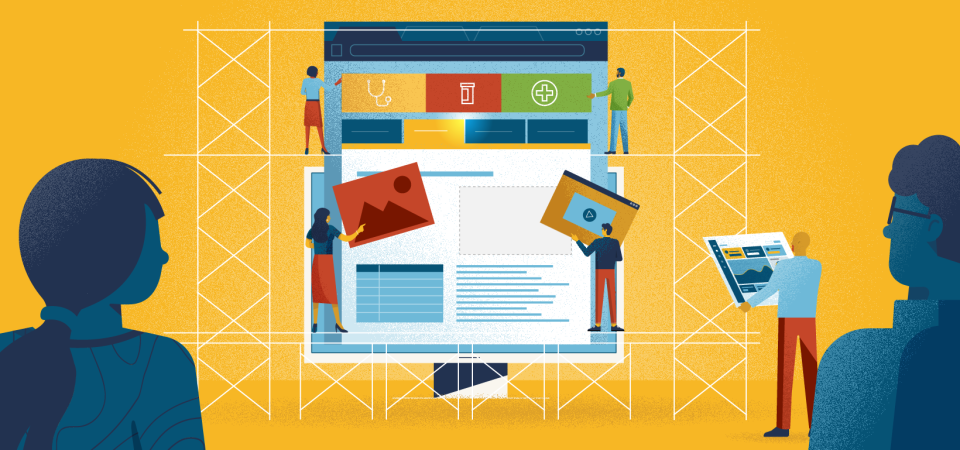When it comes to creating a video to teach employees how to use new software like an HR or benefits portal, you could either go in-house or outsource it. Which one is the right choice depends on what’s more important; flexibility, production value, or saving time.
Why Make a Portal Demo Video?
With any new piece of software comes the dreaded learning curve. A minor annoyance for things like a new email client, but when it comes to HR-related digital products, like a new benefits portal, the stakes are much higher. That’s where portal demo videos come in; they visually walk employees through the new site, pointing out the important pages and where they’re found.
Videos are the obvious choice for these kinds of demonstrations as they typically feature screen recordings of the actual interface of the software in use. Giving the viewer a better chance of becoming familiar with the interface than purely text-based training. Aside from the convenience of being able to watch the portal demos whenever they want, people tend to just prefer consuming videos over other kinds of content anyway.
If you’re thinking of creating one for your new benefits portal or any other kind of new web-based software, there are two ways to go about it, each with its benefits and drawbacks.
Option 1: DIY – Prerecorded
TL;DR
The end result is typically less polished but more personal, so weigh the benefits of cost and convenience against the lower production value and higher time commitment.
Pros
Quick and cheap to produce
Typically this only requires screen recording software and a decent mic. Most screen recording software like Camtasia, also includes video editing features to remove mistakes and bloopers. Alternatively, you could use a web-based screen recording service like Vimeo or Loom that can display your face throughout the demo.
Convenient
You can record whenever you or your expert is available. If you’re recording it yourself, pickups to fix any mistakes or updates can be done quickly as well.
Cons
Less polish
Unless you’re experienced with editing software, DIY portal demos are typically less polished than professionally produced ones. The addition of music, graphics, and a professional VO improves the engagement possibilities but is more time-consuming if you’re doing this yourself.
Time-consuming
Sometimes the expert isn’t the most engaging voice. Lots of editing might be needed to remove mistakes or vocal ticks. Plus, you’ll need to consider the time it takes to create a script, record the demo, and do any edits to the resulting footage.
DIY, Pre-recorded example:
Option 2: DIY – Live Recording
TL;DR
Just as affordable as a self-produced demo video, and without the need for editing, but with the added time commitment of organizing a webinar.
Pros
Cheap
A standard mic and video conferencing platform are all you need.
No editing
Since this is a recording of a live event, there’s no need to worry about editing.
Cons
Time-consuming
Scheduling and running a webinar isn’t difficult, but definitely more time-consuming than pre-recording at your convenience.
Fewer re-watches
At anywhere between 30 minutes to an hour, webinars can require a bit of a time commitment to sit through. This, unfortunately, reduces the chances of people rewatching it after the event unless care is taken to use chapter markers in your video hosting platform.
DIY Live recording Example:
Option 3: Outsource – Professionally Produced
TL;DR
Consisting of edited footage with graphics, music, and voice-over intercut with animated screenshots, this kind of demo video offers a much more engaging user experience but comes at a price.
Pros
Higher production value
A professional scriptwriter, vo talent, and engaging animation mean the video’s more likely to be watched and returned to when needed.
Convenient
Production isn’t dependent on you or your expert’s schedule. Additionally, it can be started before the portal is completed. As long as the key screens are available, screenshots or mockups can be used in the video while the portal is being finalized.
Cons
Pricier
The scriptwriting and video production expertise you’ll have at your disposal make this the pricer of the three options.