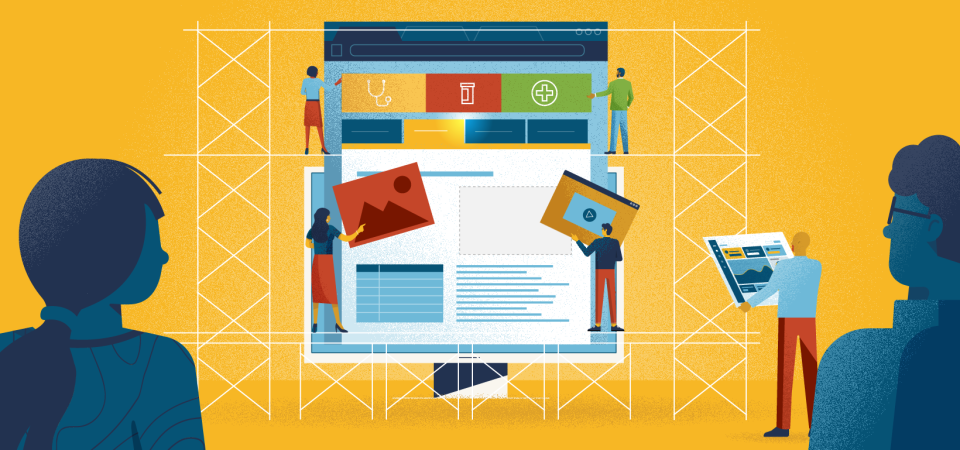Current search options for HR microsites are either woefully inadequate, complicated to implement, or too costly. That’s why we created a new solution that better suits HR teams’ unique needs.
What’s Wrong with Current HR Microsite Search Solutions?
As benefits microsites become popular with HR teams, so has giving employees the ability to navigate them through the search bar. These kinds of microsites tend to house lots of important benefits information that needs to be referenced quickly. However, most of the options for implementing usable search on a microsite are lacking.
Search Results Are Ranked By Recency Not Popularity
CMS-based searches, as you find on WordPress, are simply looking for word matches and are not ranking the results based on popularity or usage. This means they typically display the newest content first. The lack of ranking means that the results can feel random to an employee rather than relevant. Adding unnecessary friction to the microsite experience and likely preventing them from seeing the microsite as a useful resource.
Text-Matching Is Picky About Spelling
This text-matching approach to searching means that employees’ spelling has to be exact or else they won’t see the results they need. One wrong or missing letter could lead to employee frustration. If, for example, an employee searches for “perscription” instead of “prescription” they’re not going to miss any updates to that particular benefit plan.
Slowing Search Results
Most HR microsites are used as a perennial repository of benefits information. So employees can access it whenever and wherever they want, year after year. But when there’s a growing database of content like this, the text-matching search mechanism can become slow as it has to scan an increasing amount of text for relevant word matches.
Or… You Could Sacrifice Privacy
There are some services, that can solve the above issues and make search work more like consumer-grade search engines. But, they require public access to the site’s information. As an example, creating a Bing-powered search engine on an HR microsite requires all content to be publicly indexed by the Bing search engine. This is a non-starter for HR microsites as the content, while typically visible if someone knows the URL, should never appear in public search results outside of the company.
Or… Submit to Variable Pricing
There are also services, powered by 3rd parties like Azure and AWS, that can be made private to the microsite. The challenge with these options is the pricing. These services charge by the search volume, along with hardware and software components that clients have no control over like servers, bandwidth, index size, auto-correction, etc. This causes their monthly costs will fluctuate unpredictably. Since budgets for HR microsites are usually set for a year, this kind of variable pricing makes them cost-prohibitive for some HR teams.
Custom Search Engines Are Complicated
Additionally, these custom search services are complicated to set up and maintain. Often requiring technical expertise and vigilance to monitor search volume and spin up servers based on need.
Open Source Search Too Unpredictable
Other than out-of-the-box and 3rd party search services, there are also open-source options, like Elasticsearch or Meilsearch. These solve the “costs too much” problem of 3rd party services but they too have quirks like complicated setup processes and dedicated hardware which make them only applicable in very specific situations. So far, this has prevented us from adopting any of these options on any of our partners’ HR microsites.
How to Make HR Microsite Search Better
Seeing all the ways in which HR microsite search was broken, we decided to create our own search solution. We affectionately call the tool Hound Search. Since this was custom-built with our HR partners in mind, they don’t have to worry about sensitive benefits content being publicly searchable, or any of the setup and maintenance headaches. Those are baked into the service we offer whenever we develop a new HR microsite. But it solves the other issues mentioned above in three key ways.
1. Capture Data to Know What Terms Are Popular
Instead of simple keyword matching, rank the search results based on their relevance to the employee’s keywords. This involves capturing search terms in your microsite analytics, then referencing their popularity in the search algorithm. We tend to use BM25 which ranks on a search-by-search basis. We then pair this with a bit of forgiveness for misspelled words to make for a more effective search experience for employees.
2. Index PDF Content
This involves a process called “document cracking” where “Text-based content can be extracted from files on a service, rows in a table, or items in container or collection”. When we crack open the PDF files, we can extract the text, reduce it into a single string, and then use that in the search index. This means that employees will have access to any content on the microsite, even if it’s held within a pdf.
3. Price Predictably
While this isn’t a technical feature of the search engine, it is important for our HR partners and their clients. They have a known budget and need a good search experience without budget-breaking pricing and unknown variables. So we transparently include the price for Hound Search as a set upfront fee with all our other development costs.
Conclusion
Having a good search experience on an HR microsite could be the thing that determines whether or not employees use it. What’s the use of putting all that vital benefits information at their fingertips without giving them an effective user-friendly means of accessing it? But the lacking performance, high cost, and complications of implementing available search engines were what inspired us to create our own solution; Enhanced Search takes a step in the right direction by using ranked search results, indexing pdf content, and keeping costs fixed and low.