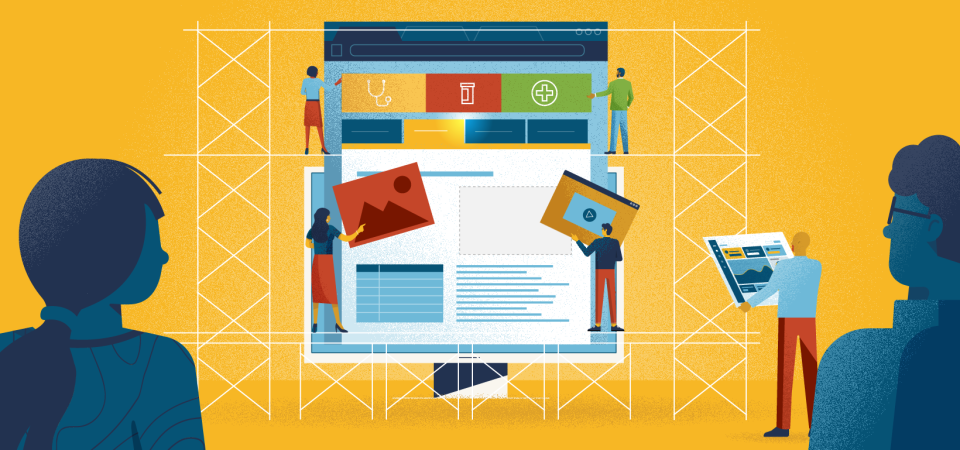Launching a microsite isn’t enough anymore. So here are 5 tips to make sure it continually works as a useful reference tool for employees.
The Launch is Just the Beginning
Companies that want to provide an exceptional employee experience make it easy for employees to access their benefits information. This is usually done with a dedicated HR microsite. More on that, in our blog post Benefits Microsites; meeting the needs of employees. Yet, it’s important to remember that all that hard work would be wasted if the microsite is not maintained. Like anything else worth keeping around for a long time, you need to monitor, update and secure your HR microsite.
1. Check Analytics Regularly
After putting all that time and effort into building a benefits microsite, analytics helps HR teams see how well those efforts are being received. They provide a gauge for what content is most useful to employees, and which is getting ignored, helping HR continually improve the microsite’s employee experience.
Metrics like new users and pages/sessions give you a sense of how many employees are using the microsite and which pages seem to be the most useful. Keeping an eye on search terms and on-page events will help you determine what kinds of content might be missing so you’ll know what to create for future content updates. Check out our blog post on the Microsite Analytics Explained for more details on the most important metrics for HR teams.
How often you should check microsite analytics depends on the time of year. During Open Enrollment once a week or even daily would be good to make sure you’re able to catch and fix any issues early during this important time. After OE you can check less frequently, e.g. once a month. If you’re working with an outside vendor then ask them about providing a monthly analytics report curated to show the key metrics you’re interested in.
2. Keep Content Updated
As mentioned above, a benefit of monitoring metrics like search terms is that you get a sense of what content employees are interested in. Regularly updating the site’s content with relevant information not only shows them you’re listening to their needs, it encourages them to return to the microsite throughout the year and see it as the go-to resource when they have benefits questions.
That being said if you’ve put in the effort to create new content, make sure repeat visitors don’t miss it. So make the new content as visible as possible; highlighting it on the Homepage, for example. Likewise, we recommend refreshing the look of the entire microsite every few years to visually indicate to employees that this is a new version of the site. The new look encourages visitors to browse around looking for what’s new. There are probably many updates made to benefit plans each year, but if the site looks the same as in previous years employees are more likely to think that nothing has changed.
3. Keep it Top of Mind
It’s important that employees know about any new plans, perks, or services being added to their benefits beyond the annual enrollment window. It’s just as important to know they can learn more about these changes from the microsite. So, you could use newsletters, the company intranet, or something as simple as putting a link to the microsite in HR’s email signature. This provides a consistent reminder that the information is always within reach.
4. Keep the CMS & Plugins Updated
If you’re using a content management system (CMS) like WordPress to maintain the content on the microsite, just like the software on your phone, you need to update it regularly to keep it secure. Hackers are constantly finding ways to break into unsuspecting sites, and HR microsites aren’t immune.
For more details on securing your microsite, check out our blog post on site security, or if you just want a quick checklist, check out our 6 Simple Ways to Protect your Microsite from Hackers.
5. Backup Regularly
This also falls under the umbrella of “security” but it’s also a good general maintenance practice to get used to. Have your IT team back up the content on the site as a way to recover from malicious attacks or innocent mistakes. Even if you think you’ve done everything right to secure your microsite, there’s still a small but real chance of something going wrong. If that happens, and some malicious party infects your walled garden, often the best option is just to press reset. Rather than trying to find out what happened, and how to fix it, retrieving a recent backup of the site’s content might be the most cost and time-effective way to go.
So, to Recap…
If you want your HR microsite to keep on being a useful resource for HR:
- Check your HR microsite’s analytics regularly, especially during key dates like open enrollment, to properly gauge how well the content is serving employees.
- Plan on updating content on the microsite so employees know they can check back regularly for up-to-date information.
- Likewise, keep the technology you’re using on the site, like the CMS and plugins, updated to ward off attacks that could take the site down.
- And as a fail-safe, have your IT team make backing up the microsite a part of their routine.