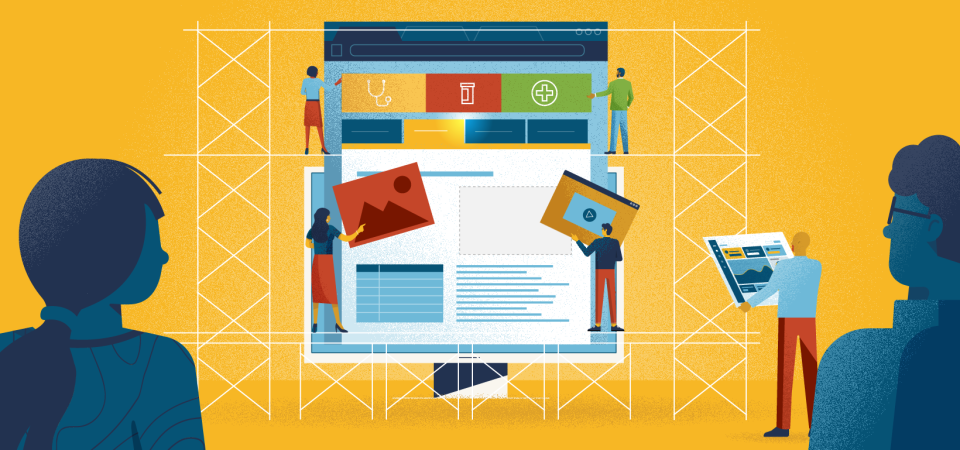Our bag of digital tricks is always growing as we develop new ways for our HR partners to engage with their clients’ employees. This is a roundup of all the new digital tools we built over the past 12 months. Here’s to a more engaged 2023!
At the start of every year, we compile all the new employee communications tools we’ve created for our HR partners over the past 12 months and showcase them in a booklet called the HR Communicator’s Toolkit. We understand that it can be challenging to keep up with the rapid changes in the HR world, especially when it comes to digital communication tools. That’s why we created this resource, to help our HR partners stay on top of the wide array of communication tools we can provide. We’re really proud of the cool employee communication toys we made over this past year so we want to share them with you our wider audience. Unfortunately, most of what we create is proprietary to our partners’ clients, so we can’t show you the specific examples and pricing we include in the Toolkit. However, if you’re interested in learning more, don’t hesitate to reach out to us.
This year’s list includes:
- Notification Alert Bar
- Events Manager
- Authorization Links
- Hound Enhanced Search Microservice
- Paragon Analytics Dashboard
- Virtual Assistant Chatbot
- Save Favorites
- Sentiment Surveys
- Polls
- Document Manager
Notification Alert Bar
When clients want the option to notify their employees about important announcements, deadlines, mandatory reads, etc., the alert bar is pinned to the top of the browser window (similar to an intranet app bar). An icon and number can be used to indicate if and how many messages are unread. Opening the notifications can display these alerts on-page and give users an opportunity to visit any related content. This does not require a user account but would require the use of cookies.
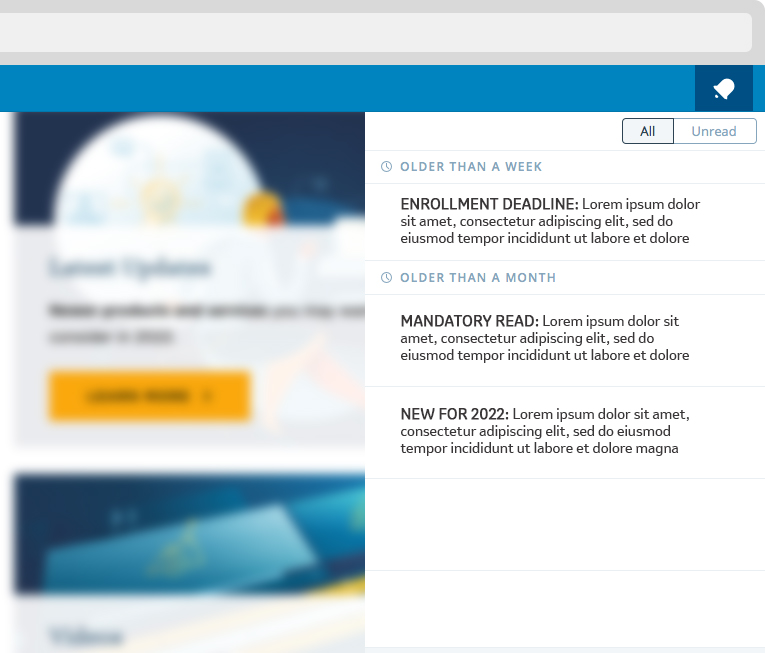
Events Manager
With many webinars, events, and key deadlines that employees need to be mindful of, incorporating a schedule into a microsite can be helpful. The event manager is a CMS tool for collecting relevant information (descriptions, access links or location details, etc) to populate an upcoming events schedule on the microsite. Additionally, each event within the schedule can generate an .ics file so that employees have the option to add the event to their calendar.
Best Uses Include:
- Any time period with many important dates to remember like Annual Enrollment
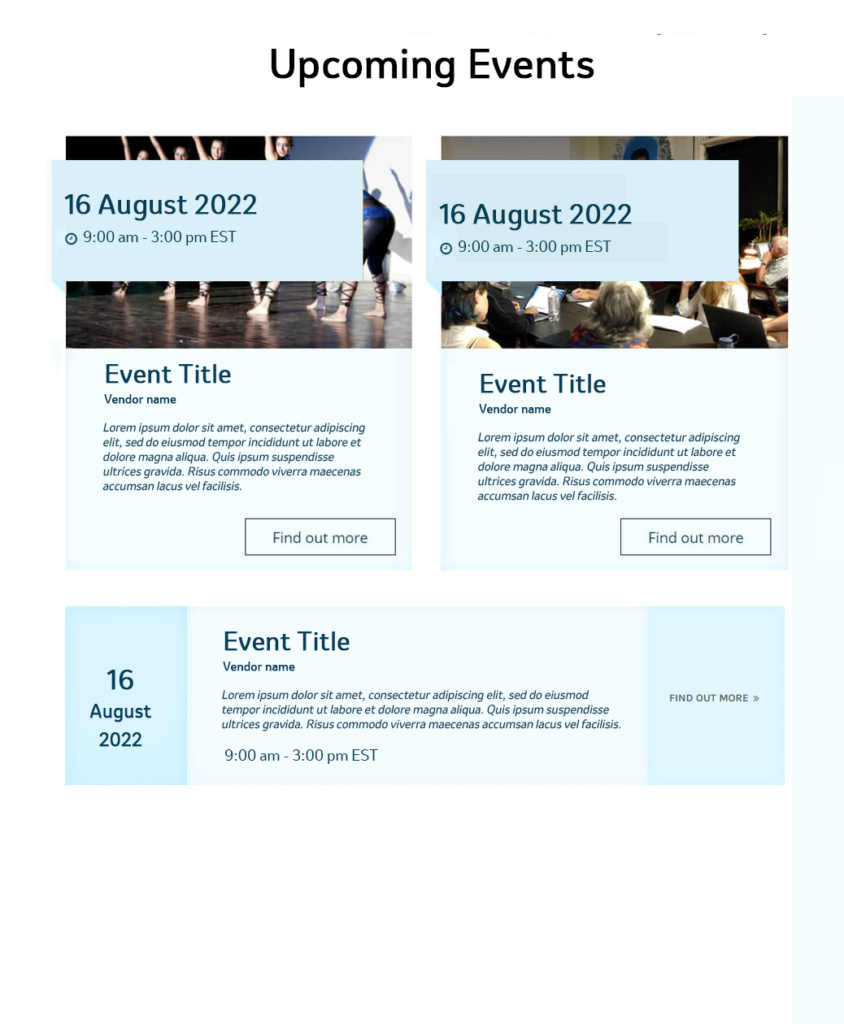
Authorization Links
For clients needing links to microsite content embedded in their intranets, an additional login for the microsite adds friction to the employee user experience. Authorization links are special links generated within the microsite CMS that are designed specifically to auto login an employee who clicks the link from within the intranet. It is not dependent on single-sign-on integration (SSO), so it is less expensive and easier to implement as individual employee IDs are not required. The special links enable the microsite to recognize traffic, automatically log the user in, and route them to their desired content.
Best Uses Include:
- Microsites with a universal login with users coming via intranet links.
Hound Enhanced Search Microservice
As microsites continue to evolve into the go-to resource for employees year-round, improved search functionality has become very important. Hound goes beyond what native text-based search can offer. While native search can scan only words in a microsite database (text on-page and the names of pages and documents), Hound works like a search engine, with capabilities for fuzzy matching, partial keyword matching, and ranking to produce better results. Additionally, Hound reads the content of PDF documents added to the document manager, making the content of the PDFs searchable. It works as a microservice that can run in the background of any microsite, indexing content continually.
More about our Hound Search in our article 3 Ways to improve search on Microsites
Best Uses Include:
- Microsites with a lot of information on the page and in pdfs.
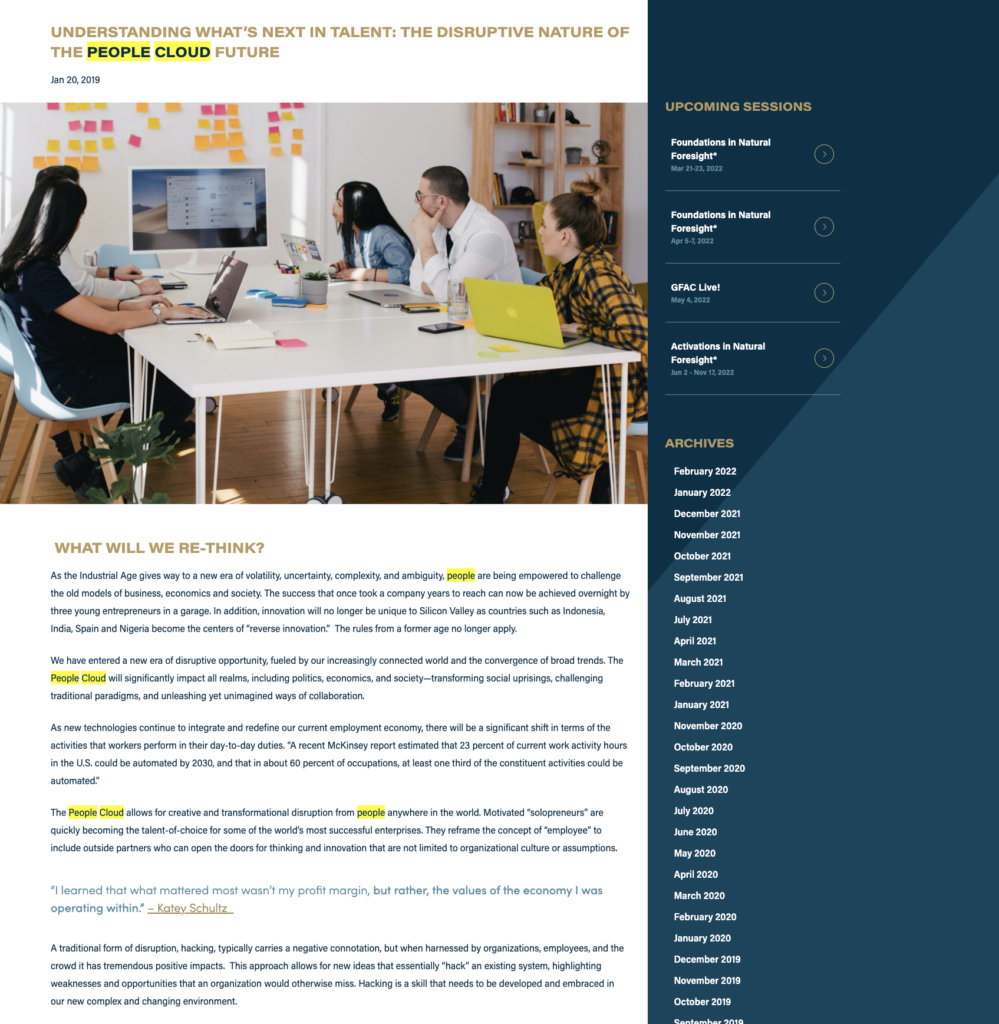
Analytics Dashboard
Google Analytics is a very useful tool however their primary audience for the dashboard is eCommerce sites. As a result, the types of metrics that are critical for tracking employee engagements are not always easy to find. Google’s newest version of the analytics platform does not even display some of this key data, even if it is captured. In order to help alleviate some of the frustrations this has caused when it comes to reporting metrics to clients, we have developed a simple dashboard that pulls data from Google and displays only the metrics that are most relevant to benefit microsites. It is available for all microsites and is being updated and enhanced* on an ongoing basis.
*Some enhancements currently in development may only be available for microsites on the block editor due to the limitations of the classic editor codebase.
Read about how we made web analytics easier for HR teams in this article here.

Virtual Assistant Chatbot
For a microsite with a lot of content, offering employees a helping hand as they navigate to the right information can improve engagement. The virtual assistant chatbot uses conversational prompts to guide users to the content they’re looking for. As they move across pages within the microsite the chatbot uses cookies to follow them so they don’t have to restart the conversation on every page load. Anonymous data on the usage of the chatbot can be collected along with microsite analytics to give your clients insight into what topics are most common or where the greatest need might be.
For more on the chatbot, read our article on How a chat-like experience can help employees navigate your client’s benefits microsite
Best Uses Include:
- Microsites with a large volume of content.
- When substantial changes are being made to benefits offerings.
- When a microsite should feel like a personalized experience.
Save Favorites
When employees review a microsite, certain information may be of particular importance to them. This feature enables them to save links to that content for reference later on. Saved favorites are private and displayed on their own “saved favorites” page. If they return to the same device later, they can continue to reference and manage their favorites. No user accounts are necessary, but cookies are used to save user favorites.
Best Uses Include:
- When substantial changes are being made to benefits offerings.
- When a microsite should feel like a personalized experience.
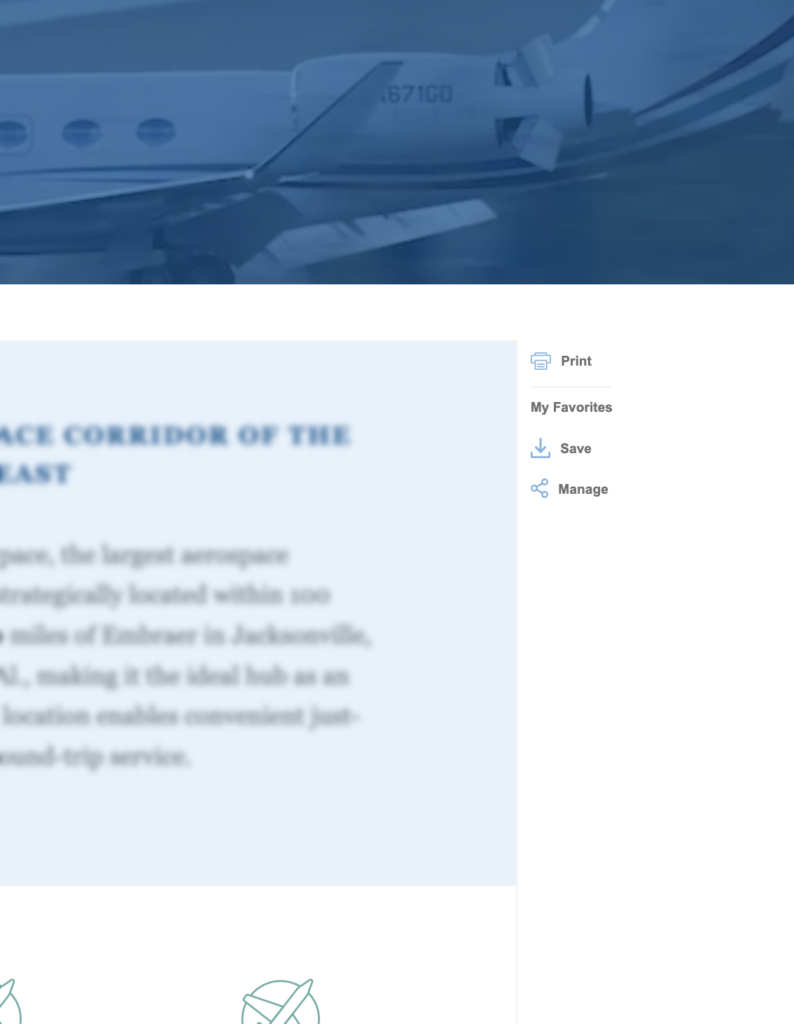
Sentiment Surveys
Getting quick feedback from employees is a great way to know if they’re finding content helpful. It also has the added benefit of letting employees know that their opinions matter. Sentiment surveys can be added to any page and even within certain features like the virtual assistant chatbot. They can be formatted in many ways, for example, thumbs up/down, smile/neutral/frown, and 5-star ratings.
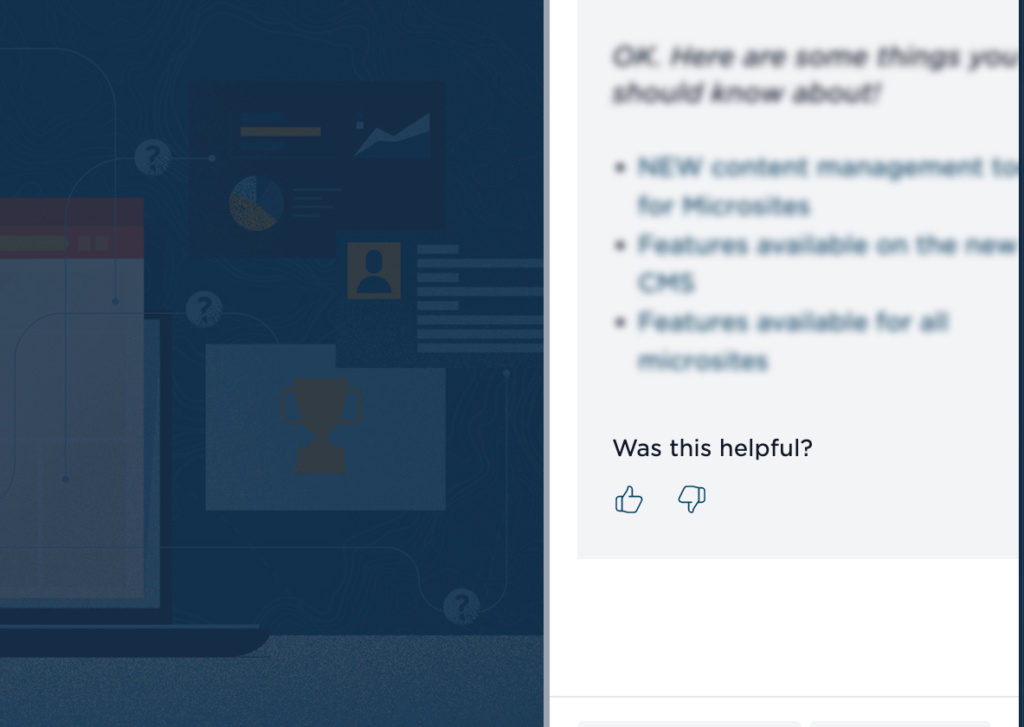
Polls
If it’s important to collect detailed feedback from employees, a poll question can be dropped in on any page of a microsite. Respondents can select from the available options or write in additional feedback. These can remain open indefinitely on the microsite, or set to disappear after a specified date. Data collected can be automatically emailed to a designated recipient or collected within the CMS to be downloaded later.
Best Uses Include:
- When substantial changes are being made to benefits offerings.
- When major changes have been made to the microsite.
- During annual enrollment.
- Paired with sentiment surveys to get more information on less-than-positive feedback
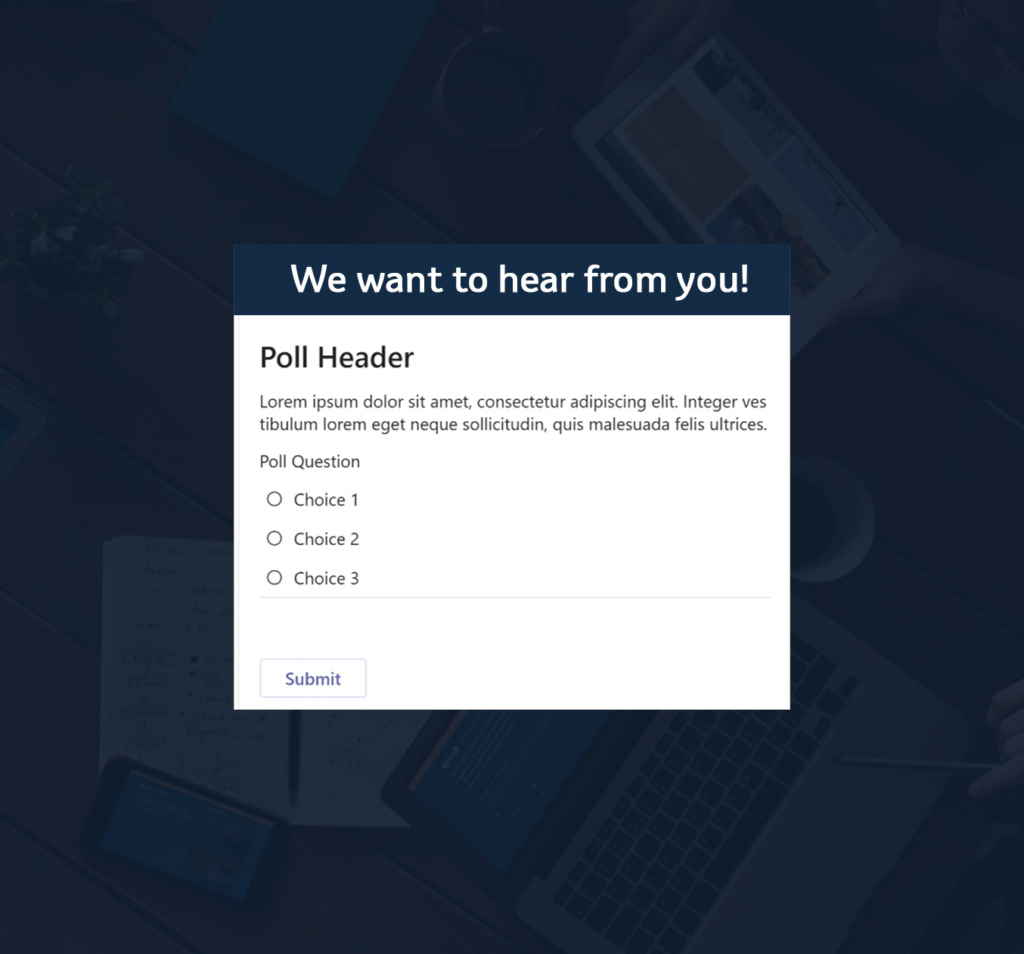
Document Manager
Tired of dealing with broken links to old documents? With our proprietary Document Manager, you can generate a permanent link to any document on your microsite. These links never change even if you update the actual file it’s referring to. This way you can rest assured that anyone who’s bookmarked a link to a particular file will always have access to the most up-to-date version without doing a thing.
For more details on our document manager tool, read our article on The Benefits of using a Document Manager on HR microsite.